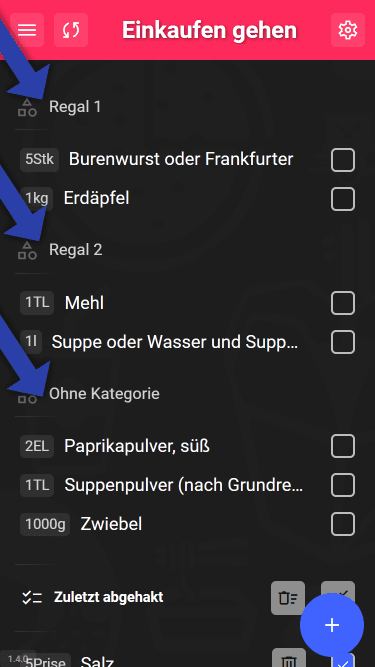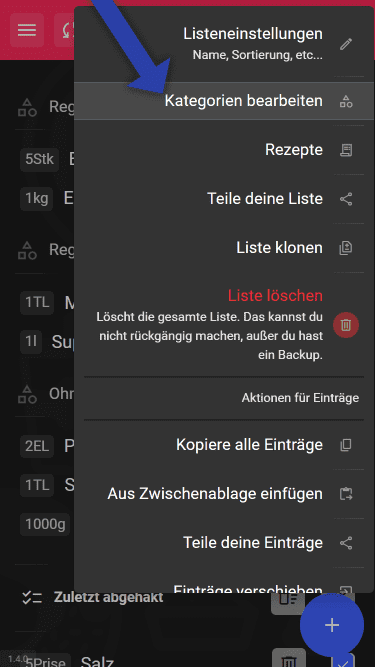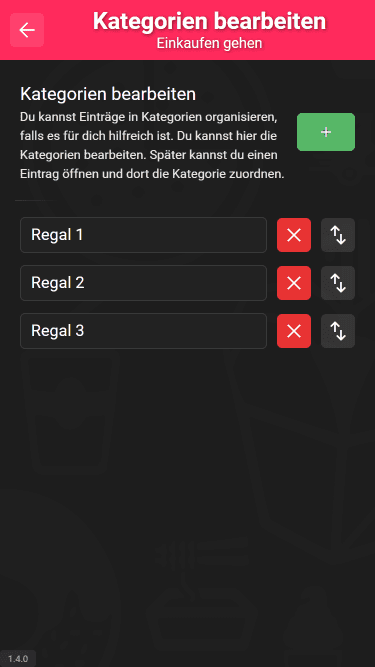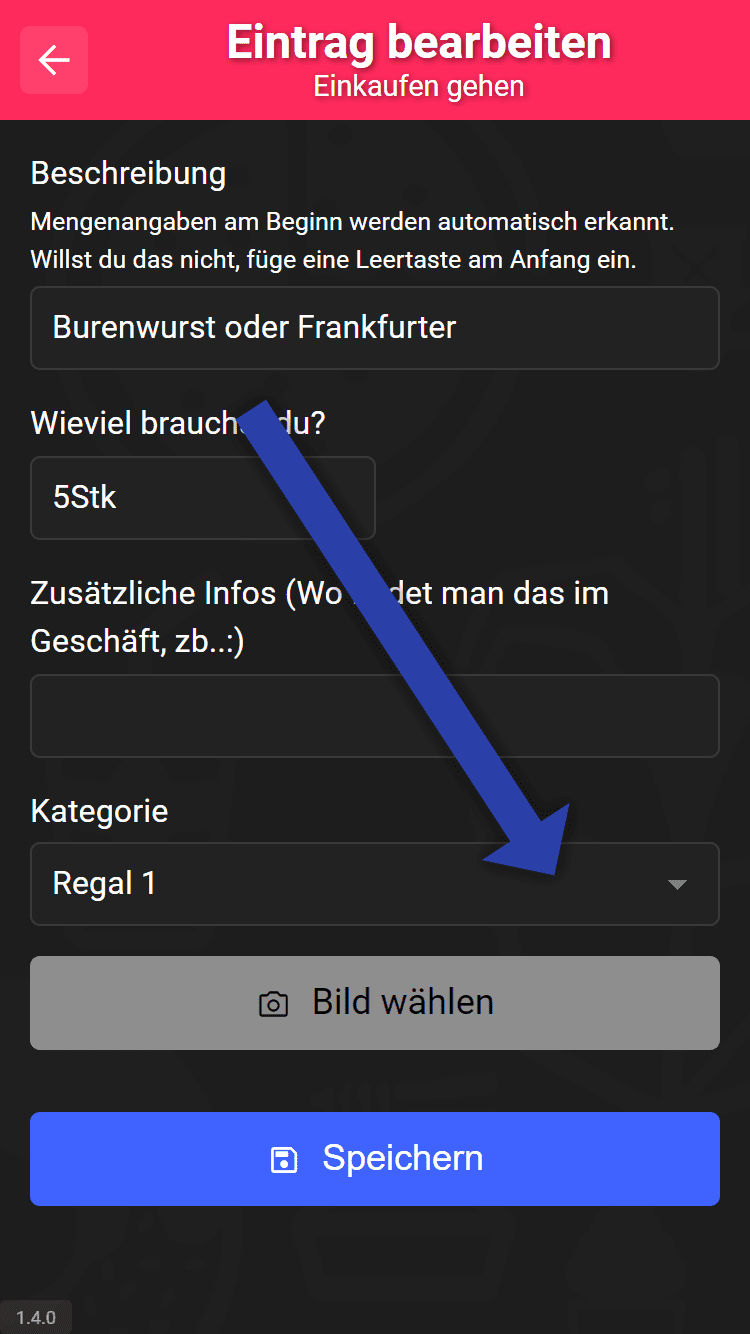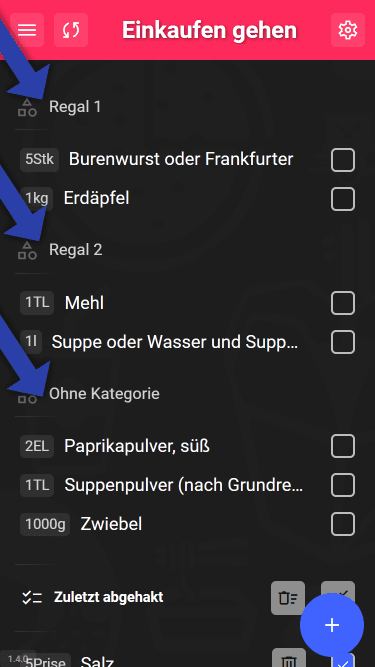Categorize your ingredients and entries
If you are a person that want to organize your many entries a bit fancier, you can do that with categories. Open your list settings at the top right and click on 'Categories'. This will lead you to the category editor for your list. Create and manage your categories there.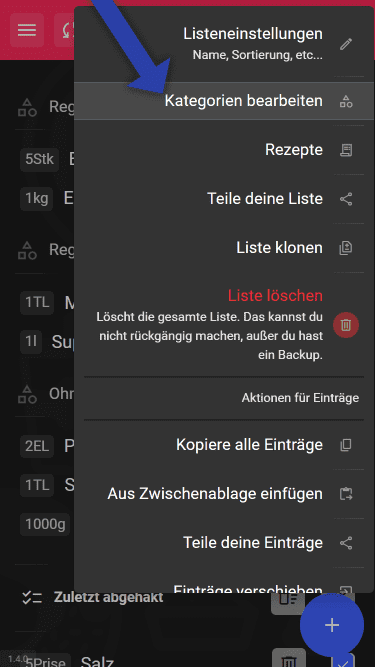
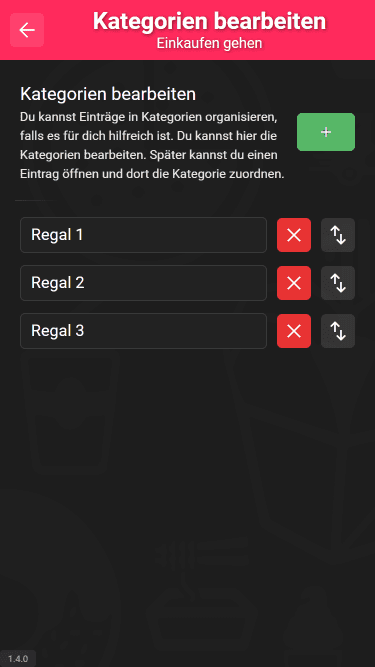 After modifying your categories, you can assign each entry to a category. Just open an entry and assign the category.
After modifying your categories, you can assign each entry to a category. Just open an entry and assign the category. 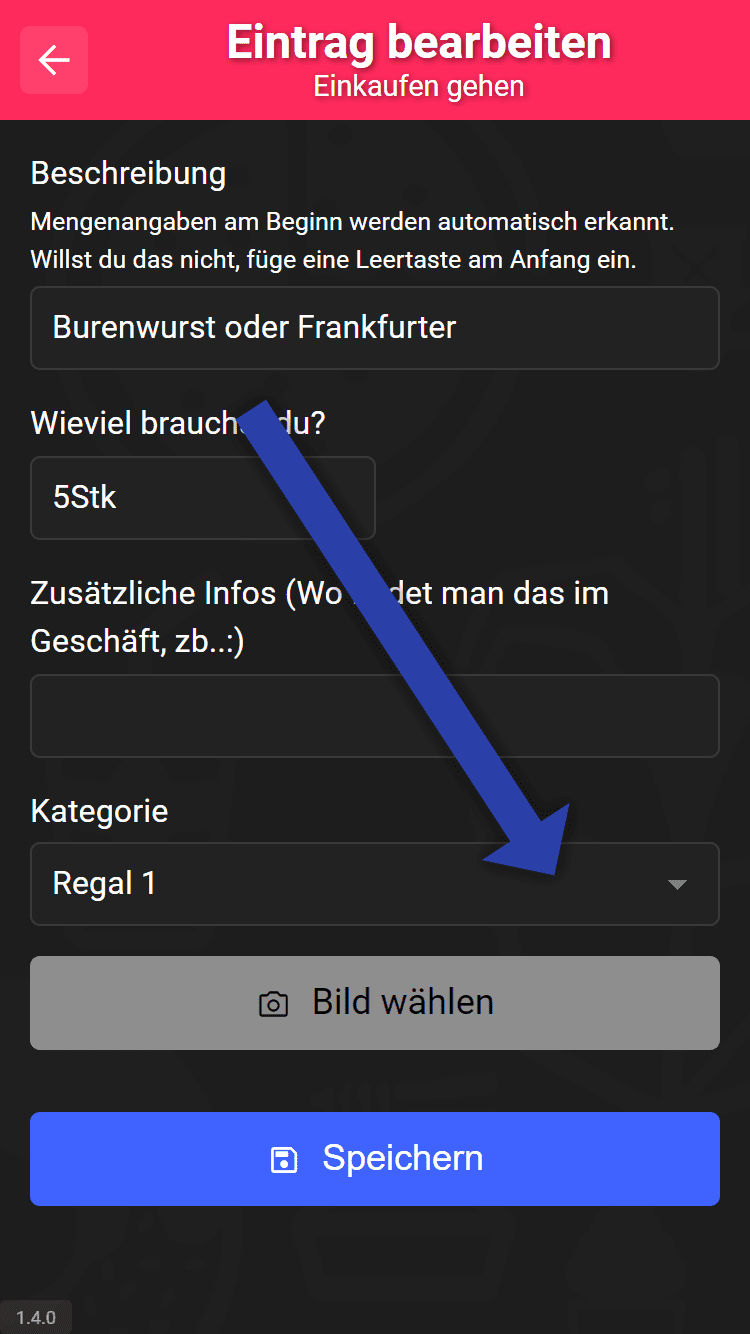 In the list view, you will now see each entry grouped into a category.
In the list view, you will now see each entry grouped into a category.