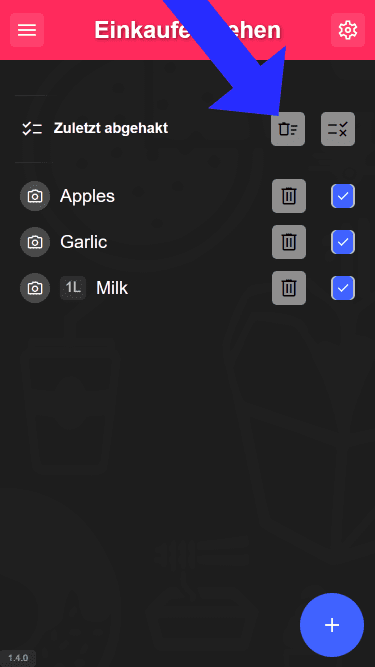How to delete an existing entry
If you want to completely delete an entry from your shopping list, you have to first mark them as checked, by clicked the box right to the entry. After that, you will see a trash icon beside the entry. Click on it, will ask you for confirmation. If you have confirmed, you haved deleted the entry from the list.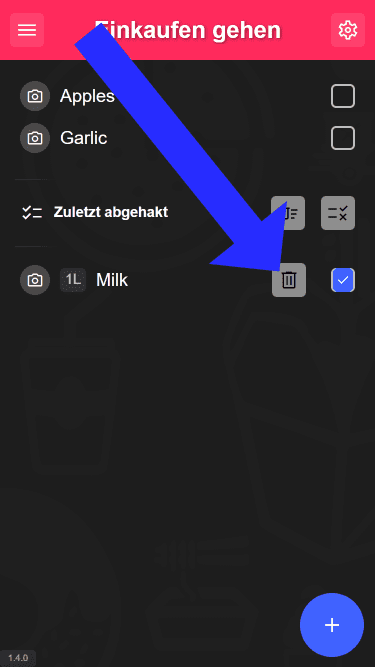
Delete all
You can delete all entries at once as well, if you wish.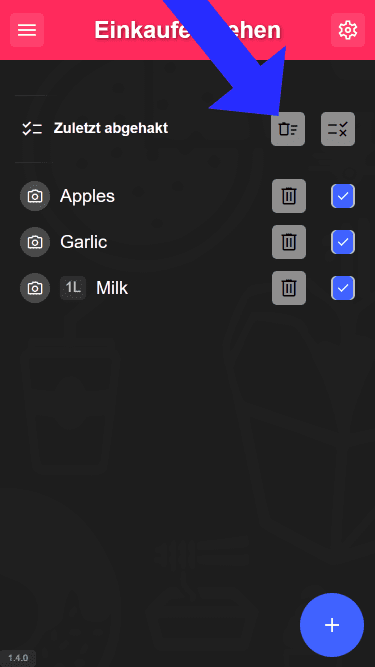
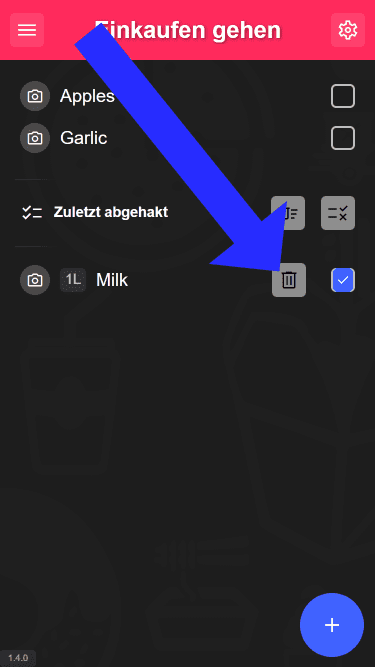
Delete all
You can delete all entries at once as well, if you wish.