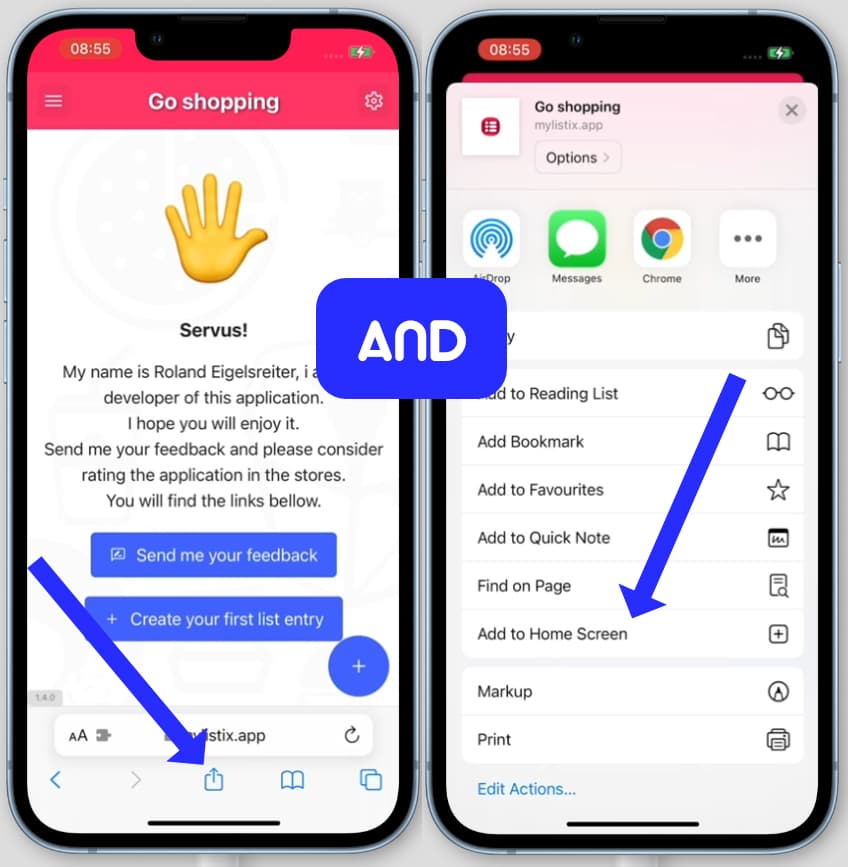How to install the app on your device
There are several ways to install the app on your device, depending on your device. Let's check.
Desktop
On Desktop, you just can use https://mylistix.app/app/ as you do with every other website. But you can also install the app to your Desktop if you wish.
Chrome
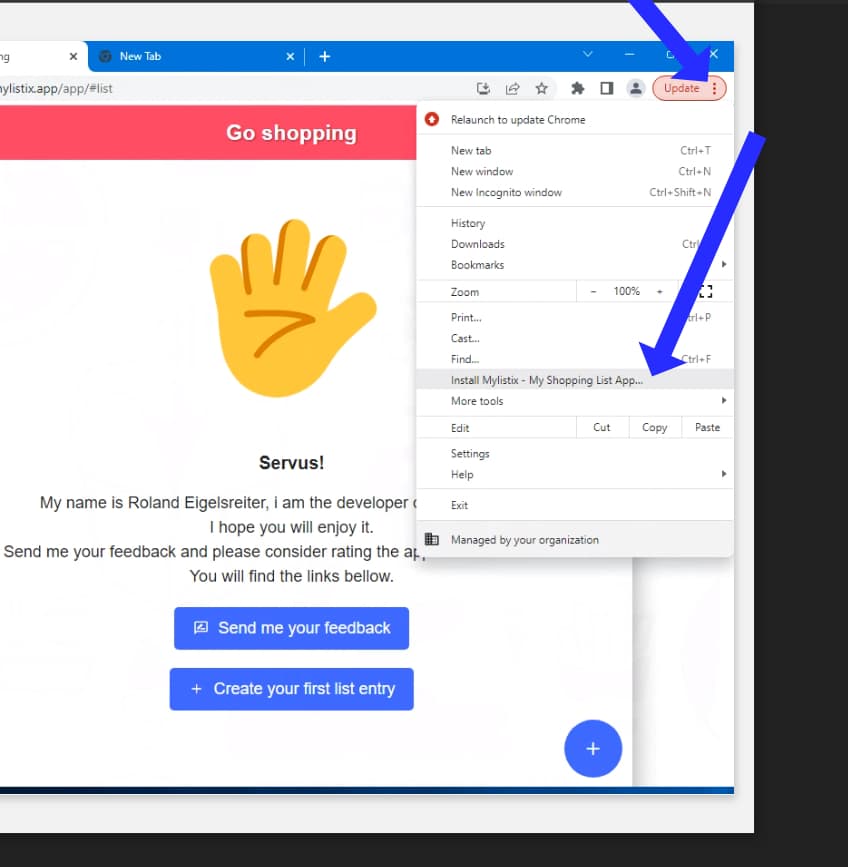
Firefox/Safari
This browser do not support installing a web app to desktop. Just use the website as usual there.
Android
You have two ways, both are installing the same app with same features. The PlayStore app is just a wrapper around the web version.
Chrome Web
You open https://mylistix.app/app/ in Chrome on Android and install with the following menu option in your browser. 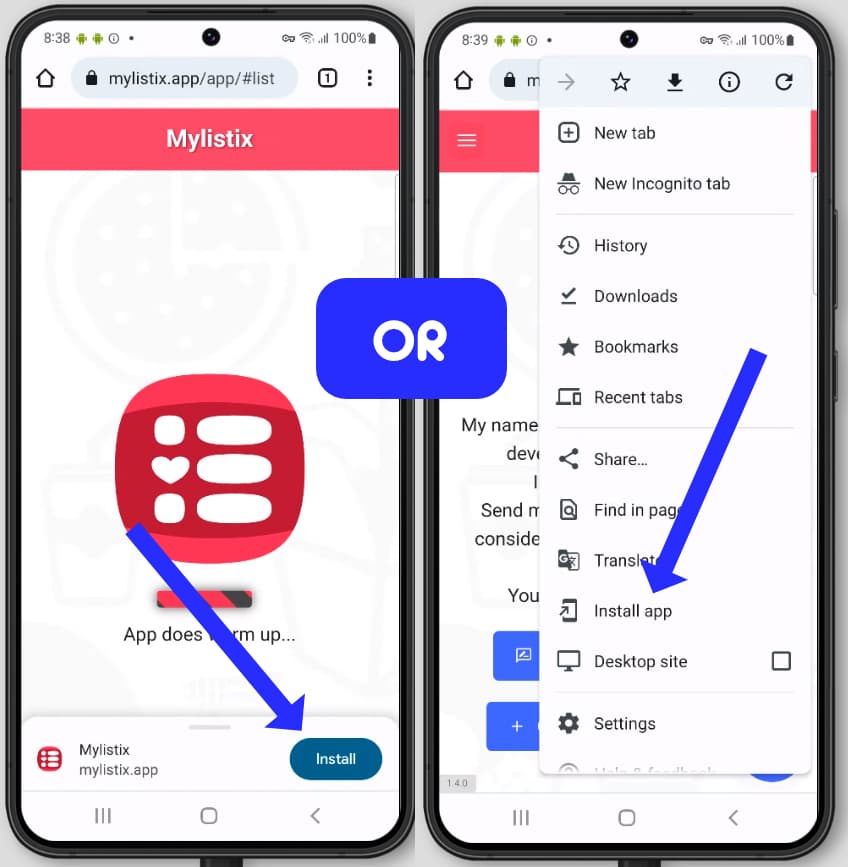
PlayStore
You can install the app from the PlayStore at https://play.google.com/store/apps/details?id=app.mylistix.twa
iOS / iPhone
We don't have a native iOS app yet, but no problem. Just open the app in your Safari browser at https://mylistix.app/app/ and install the app with the following option.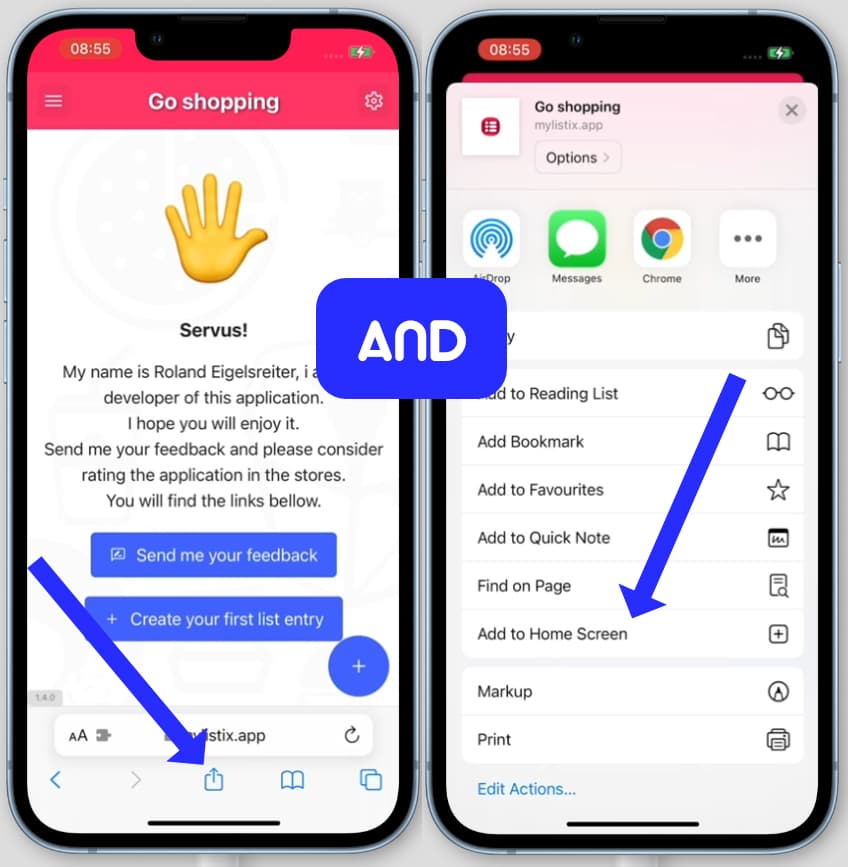
Desktop
On Desktop, you just can use https://mylistix.app/app/ as you do with every other website. But you can also install the app to your Desktop if you wish.Chrome
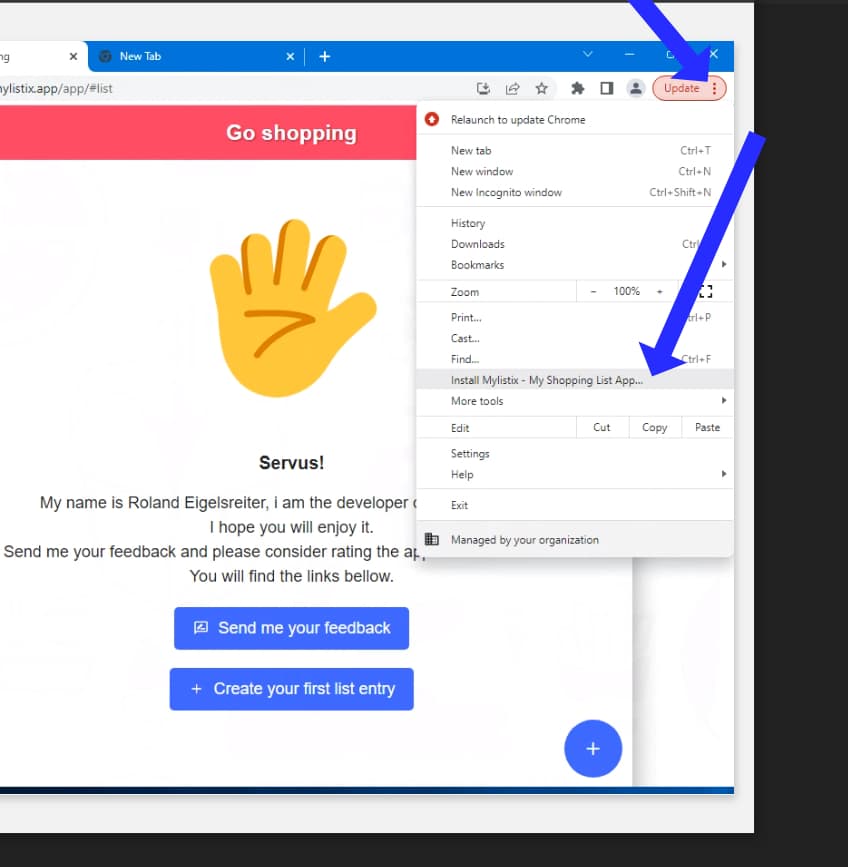
Firefox/Safari
This browser do not support installing a web app to desktop. Just use the website as usual there.Android
You have two ways, both are installing the same app with same features. The PlayStore app is just a wrapper around the web version.Chrome Web
You open https://mylistix.app/app/ in Chrome on Android and install with the following menu option in your browser. 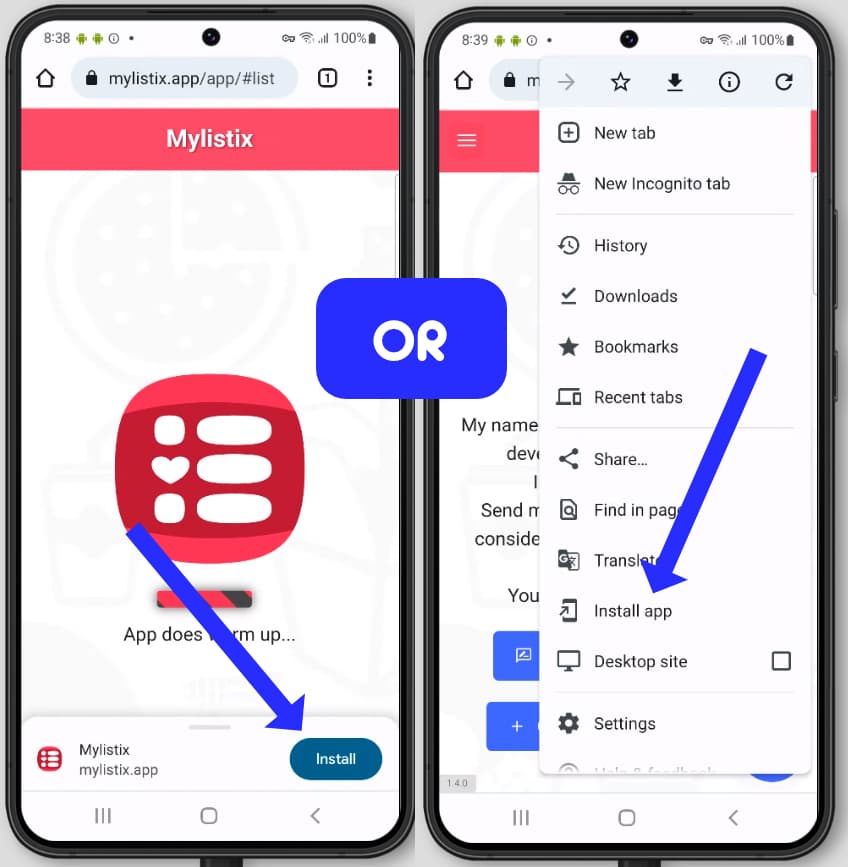
PlayStore
You can install the app from the PlayStore at https://play.google.com/store/apps/details?id=app.mylistix.twaiOS / iPhone
We don't have a native iOS app yet, but no problem. Just open the app in your Safari browser at https://mylistix.app/app/ and install the app with the following option.